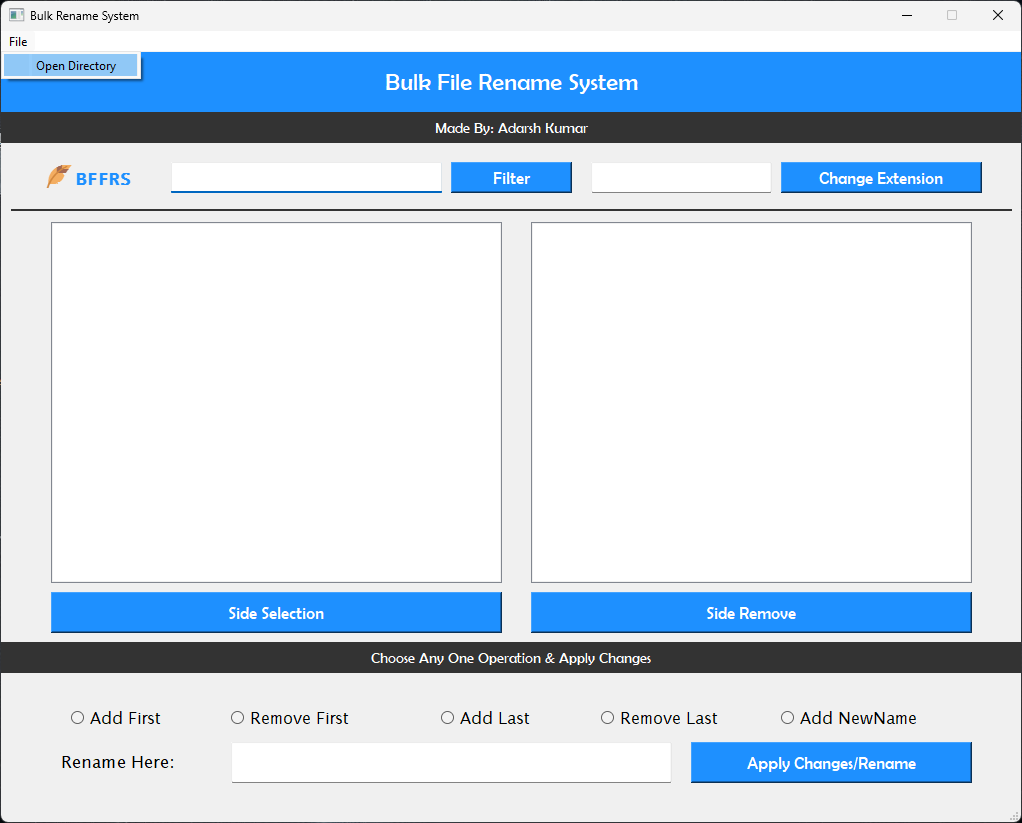
Bulk File Rename System
Project Description
A desktop application developed as a final year college project to simplify the process of renaming large numbers of files simultaneously. It allows users to define custom patterns and rules for renaming, improving efficiency for tasks involving bulk file management.
Pros and Cons
Pros:
- Significantly speeds up the process of renaming multiple files.
- Offers flexibility through custom patterns and rules.
- Simple graphical user interface (GUI) for ease of use.
Cons:
- Desktop application, limited to the OS it's built for (likely Windows/macOS/Linux depending on Tkinter setup).
- Might lack advanced features found in commercial renaming software.
- Error handling for complex file system interactions needs to be robust.
Tools and Frameworks Used
- Python
- CustomTkinter (GUI Library)
- OS module (File System Operations)
Features and Functionalities
- Select directory containing files to rename.
- Define renaming patterns (e.g., add prefix/suffix, replace text, sequential numbering).
- Preview changes before applying.
- Batch rename functionality.
- Basic error handling for file operations.
Future Enhancements
- Adding support for regular expressions in patterns.
- Implementing undo functionality.
- Improving the UI/UX design.
- Creating installers for different operating systems.
Play Store Link
N/A (Desktop Application)
Project Status
✅ Completed
Developer
Adarsh Kumar