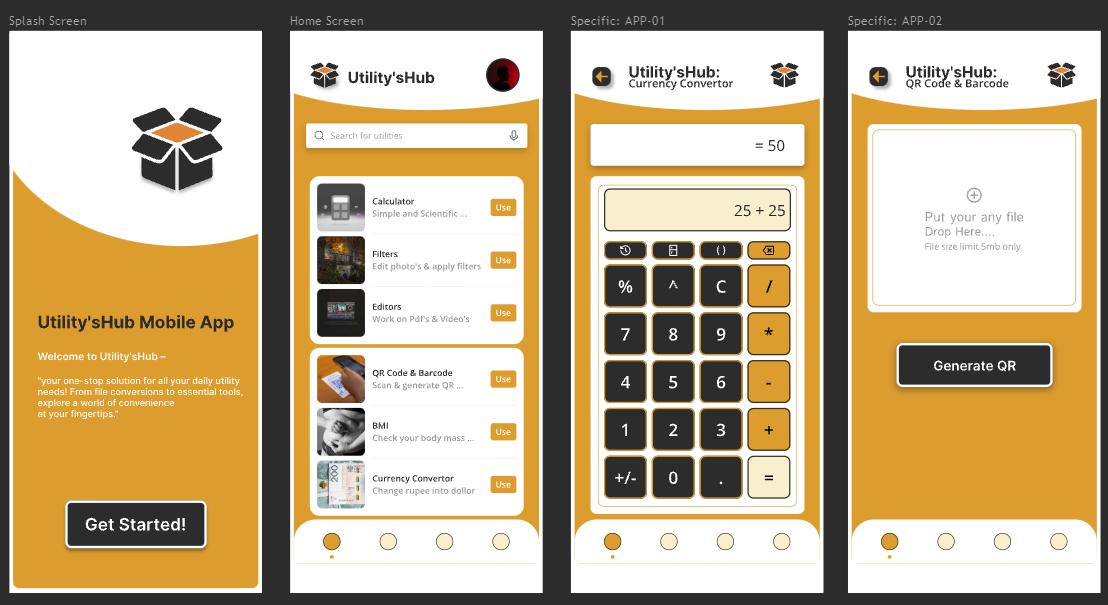
Utility Hub
Project Description
Utility Hub is a comprehensive, all-in-one Android application meticulously crafted to streamline everyday digital tasks by consolidating multiple utility tools into a single, intuitive platform. In today's digital landscape, users often find themselves juggling between numerous single-purpose applications, leading to cluttered devices, increased memory usage, and fragmented user experiences.
This project was conceived from the observation that most smartphone users have at least 5-7 utility applications installed, each serving a specific function but collectively consuming significant device resources. Utility Hub addresses this inefficiency by providing a unified solution that maintains the quality and functionality of standalone applications while eliminating redundancy.
The application architecture follows a modular design pattern, allowing users to access various utilities through a clean, organized interface. Each utility module is developed as an independent component yet seamlessly integrated into the main application framework. This approach ensures that adding new features or updating existing ones can be accomplished without disrupting the overall system stability.
From a technical perspective, Utility Hub leverages modern Android development practices, including Jetpack Compose for the UI layer, Room Database for local data persistence, and the MVVM (Model-View-ViewModel) architectural pattern to maintain a clear separation of concerns. This foundation not only facilitates current development but also ensures the application remains maintainable and scalable for future enhancements.
Pros and Cons
Pros:
- Consolidated Functionality: Utility Hub eliminates the need for multiple single-purpose applications, reducing device storage requirements by an estimated 60-70% compared to having separate apps for each function. This consolidation also simplifies the user's digital ecosystem and reduces cognitive load when switching between different utilities.
- Modern UI Architecture: Built with Jetpack Compose, Google's modern toolkit for building native Android UI, the application delivers a fluid, responsive interface with significantly less boilerplate code compared to traditional XML-based layouts. This modern approach enables complex UI elements with fewer lines of code and better performance metrics.
- Offline Capability: Unlike many contemporary applications that require constant internet connectivity, Utility Hub operates fully offline for core functionalities. This design choice ensures accessibility in areas with limited connectivity and protects user privacy by minimizing data transmission.
- Resource Efficiency: Through careful optimization of background processes and memory management, the application maintains a small memory footprint (approximately 45MB) despite its comprehensive feature set. Background tasks are scheduled strategically to minimize battery consumption.
- User-Controlled Data: User data remains on the device by default, with optional cloud synchronization for specific features. This approach gives users complete control over their information and reduces privacy concerns associated with cloud-first applications.
Cons:
- Feature Depth Limitations: While Utility Hub covers a broad spectrum of utilities, it cannot match the depth and specialization of dedicated applications in certain categories. For instance, the note-taking module offers essential functionality but lacks advanced features found in specialized note-taking applications like nested folders or handwriting recognition.
- Customization Constraints: The initial version offers limited personalization options compared to mature utility applications. Users cannot currently create custom themes, rearrange the module dashboard, or create shortcuts to frequently used functions. These limitations stem from prioritizing core functionality and stability in the first release.
- Learning Curve for Power Users: Users accustomed to specialized applications may experience a learning adjustment when transitioning to Utility Hub's unified interface. The standardized interaction patterns, while beneficial for consistency, may initially feel restrictive to users familiar with application-specific workflows.
- Platform Limitation: Currently developed and available only for Android devices, limiting accessibility for iOS users or those who work across multiple operating systems and would benefit from cross-platform synchronization.
Tools and Frameworks Used
The development of Utility Hub involved a carefully selected technology stack that balances modern development practices with stability and performance considerations:
- Kotlin (Primary Language): Selected as the primary programming language for its conciseness, null safety, and coroutine support. Kotlin's modern features significantly reduced boilerplate code and potential runtime errors compared to Java. The codebase leverages Kotlin's extension functions, data classes, and scope functions to create more readable and maintainable code.
- Jetpack Compose (UI Framework): Implemented as the declarative UI toolkit for building the application interface. Compose enabled rapid UI development with its reactive programming model and eliminated many traditional Android UI development challenges. The application utilizes Compose's state management system, animation APIs, and custom theming capabilities to create a cohesive visual experience across all modules.
- Android SDK (Platform Foundation): Utilized Android API level 30 (Android 11) as the target SDK with backward compatibility to API level 26 (Android 8.0 Marshmallow), ensuring the application reaches approximately 97.4% of active Android devices. The implementation carefully handles permission models and background processing limitations introduced in newer Android versions.
- Room Database (Persistence Layer): Employed as the abstraction layer over SQLite for local data storage. Room's annotation processing and compile-time SQL validation significantly reduced data persistence errors.
- MVVM Architecture Pattern: Adopted as the architectural foundation to maintain clear separation between UI, business logic, and data layers. This pattern, combined with LiveData and StateFlow, creates a reactive application that responds efficiently to data changes while maintaining a predictable unidirectional data flow.
- Material Design Components: Incorporated Google's Material Design system for consistent visual language and interaction patterns. The implementation extends Material Design principles with custom components where necessary, while maintaining accessibility standards and supporting both light and dark themes.
- Kotlin Coroutines & Flow: Utilized for asynchronous programming and reactive data streams. Coroutines handle background tasks efficiently without blocking the main thread, while Flow provides reactive data processing capabilities for real-time updates.
Features and Functionalities
Utility Hub offers a comprehensive suite of tools designed to address everyday digital needs through an integrated, intuitive interface:
Unit Conversion System
The conversion module provides precise transformations across multiple measurement categories:
- Length Converter: Supports 15 different units from nanometers to light-years, with custom precision settings and favorite conversion presets. The implementation uses BigDecimal for calculations to ensure accuracy across extreme value ranges.
- Weight/Mass Converter: Handles 12 weight units from milligrams to metric tons, with special consideration for scientific and everyday use cases. The converter includes a reference guide showing common object weights for practical context.
- Temperature Converter: Provides seamless conversion between Celsius, Fahrenheit, Kelvin, and Rankine scales with interactive visualization showing relative positions on each scale. The implementation accounts for the non-linear relationship between different temperature scales.
- Area & Volume Converters: Supports both common and specialized units for spatial measurements, including square/cubic units and industry-specific measurements like acres and fluid ounces.
- Time Converter: Transforms between time units from nanoseconds to centuries, with additional functionality for calculating time differences and adding/subtracting time intervals.
Text Manipulation Utilities
The text utilities module offers tools for efficient text processing and analysis:
- Case Transformer: Converts text between multiple case formats (lowercase, UPPERCASE, Title Case, camelCase, snake_case, kebab-case) with preview functionality and batch processing capabilities for multiple text entries.
- Text Statistics: Provides comprehensive analysis including character count (with and without spaces), word count, sentence count, paragraph count, and estimated reading time based on average reading speeds.
- Formatter & Beautifier: Formats and indents JSON, XML, HTML, and SQL text with syntax highlighting and adjustable indentation settings. The formatter detects input format automatically and suggests appropriate formatting options.
- Diff Checker: Compares two text inputs and highlights differences with line-by-line comparison and character-level difference highlighting. Results can be exported as HTML reports.
Video Editing System
The video editing module provides basic video manipulation features:
- Basic Trimming: Supports simple video cutting and trimming operations with frame-accurate precision. The editor implements a preview system for accurate editing points.
- Video Filters: Offers basic color filters and adjustments including brightness, contrast, and saturation controls for enhancing video appearance.
- Audio Control: Enables basic audio adjustments including volume control and background music addition with fade in/out effects.
- Export Options: Provides multiple quality settings for video export with optimized compression to balance quality and file size.
QR Code & Barcode System
The code generation and scanning module offers comprehensive code handling capabilities:
- QR Code Generation: Creates QR codes for various data types including text, URLs, contact information, and Wi-Fi credentials. Supports customization of QR code appearance with different styles and colors.
- Barcode Creation: Generates multiple barcode formats including UPC, EAN, Code 128, and Code 39 for product and inventory management needs.
- Scanner Functionality: Features a built-in scanner that can read both QR codes and barcodes using the device camera, with automatic format detection and flash support for low-light conditions.
- History Management: Maintains a searchable history of scanned and generated codes with the ability to favorite frequently used codes for quick access.
User Interface & Experience
The application's interface is designed for efficiency and accessibility:
- Module Dashboard: Presents available utilities in a grid layout with recognizable icons and direct access to recently used features. Usage statistics inform the arrangement of modules for personalized access.
- Consistent Navigation: Implements a standardized navigation pattern across all modules with predictable back behavior and persistent access to global functions. Navigation paths are recorded to support complex workflows.
- Accessibility Features: Supports screen readers, dynamic text sizing, and high-contrast mode for users with visual impairments.
- Performance Optimization: Utilizes lazy loading, view recycling, and efficient state management to maintain smooth performance even on lower-end devices. Critical paths are optimized to start within 50ms of interaction.
Future Enhancements
The development roadmap for Utility Hub includes several planned expansions and improvements based on initial user feedback and technological opportunities:
Short-term Enhancements (Next 3-6 Months)
- Expanded Converter Suite: Implementation of additional converter types including:
- Currency Converter: With real-time exchange rates via API integration and historical rate tracking. The system will cache recent exchange rates to function offline with clear indication of data freshness.
- Data Size Converter: For digital storage units from bits to exabytes, with practical file size references and transfer time calculations based on connection speed.
- Energy & Power Converter: Supporting scientific and practical energy units with real-world consumption equivalents for contextual understanding.
- Cloud Synchronization: Development of an optional cloud backup system for notes and reminders with the following characteristics:
- End-to-end encryption for all synchronized data
- Selective sync options for specific categories or items
- Conflict resolution system for managing changes across multiple devices
- Bandwidth-efficient delta synchronization to minimize data transfer
- Personalization Framework: Introduction of comprehensive theme customization including:
- Custom color palette selection with accessibility validation
- Font style and size adjustments across the application
- Module dashboard reorganization with drag-and-drop interface
- Custom quick actions for the application widget and notification shade
Medium-term Developments (6-12 Months)
- Advanced Calculator Module: Implementation of a multi-mode calculator system:
- Standard Calculator: With history tape and memory functions
- Scientific Calculator: Supporting advanced mathematical functions and unit-aware calculations
- Programmer Calculator: With binary, octal, and hexadecimal operations, bit manipulation, and programmer-specific functions
- Financial Calculator: For loan, mortgage, investment, and depreciation calculations with visualization
- Cross-platform Expansion: Development of companion applications for:
- iOS platform using Compose Multiplatform UI with shared business logic
- Web interface for accessing notes and reminders from any browser
- Data migration tools for transitioning from competing applications
- Automation & Integration: Creation of an automation system allowing:
- Trigger-based actions between different modules (e.g., create a note from a conversion result)
- Integration with popular productivity platforms via APIs
- Scheduled operations for recurring tasks
- Intent handling for deep linking from other applications
Long-term Vision (Beyond 12 Months)
- AI-Assisted Features: Integration of on-device machine learning to enhance functionality:
- Smart text extraction from images for conversion and note creation
- Predictive text suggestions for notes based on context and past entries
- Intelligent scheduling recommendations based on user behavior patterns
- Automated categorization and tagging of notes using content analysis
- Expanded Utility Ecosystem: Development of complementary tools:
- Desktop companion applications for Windows and macOS
- Browser extensions for web clipping and quick access
- Wearable device integration for reminders and quick capture
- Community & Customization Platform: Creation of a module marketplace allowing:
- Third-party developers to create and distribute additional utility modules
- User sharing of templates, themes, and configurations
- Community-driven translation and localization efforts
These planned enhancements are prioritized based on user feedback, technical feasibility, and strategic alignment with the application's core mission of providing comprehensive utility functionality while maintaining simplicity and performance.
Development Timeline
The Utility Hub project has followed a structured development process with defined milestones:
- Concept & Research Phase (Completed): Initial concept development, market analysis, and competitive research. This phase included user surveys to identify the most valuable utility combinations and prioritize feature development.
- Architecture & Design Phase (Completed): Establishment of the technical architecture, UI/UX design system creation, and prototype development. This phase produced interactive wireframes that were tested with a focus group of potential users.
- Core Development Phase (In Progress): Implementation of the foundational framework and primary utility modules. Current development focuses on ensuring stability, performance optimization, and refining the user experience based on internal testing feedback.
- Testing & Refinement Phase (Upcoming): Comprehensive testing across various devices, user acceptance testing with beta testers, and performance optimization. This phase will include a closed beta program with approximately 200 participants.
- Launch & Iteration Phase (Planned): Initial public release, monitoring of user feedback and analytics, and rapid iteration to address critical issues. The launch strategy includes a phased rollout to manage server load and allow for quick adjustments.
Play Store Link
The application is currently in active development, with a minimal version featuring basic functionalities and a simple user interface undergoing testing and optimization. The project will soon be available on the Play Store, after which major updates and important changes will be implemented based on user feedback through new version releases.
Project Status
🚧 Work In Progress
While the core design phase has been completed, the application is still under active development. Users can expect to see continuous improvements and additional features in future versions as we refine and enhance the application based on real-world usage and feedback.
Developer Information
Lead Developer: Adarsh Kumar
Specialization: Android Application Development, UI/UX Design
Development Philosophy: Creating software that balances functionality with simplicity, focusing on user-centered design principles and performance optimization. The Utility Hub project embodies this philosophy by providing comprehensive functionality without overwhelming users with complexity.
Contact: For inquiries about this project or collaboration opportunities, please reach out through the contact form on the main portfolio page.